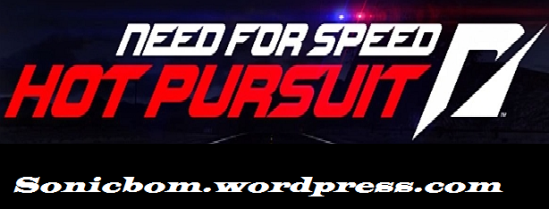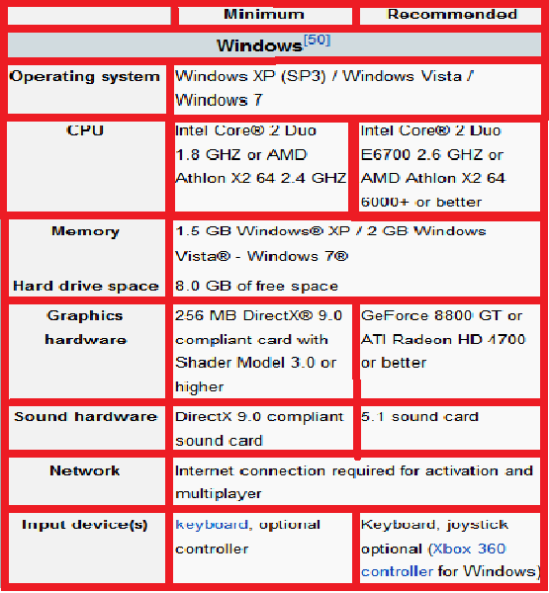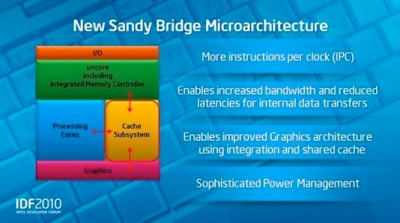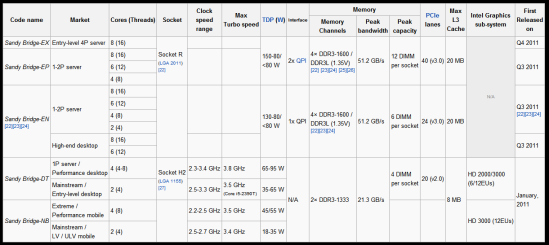Need for Speed: Hot Pursuit is a 2010 racing video game in the Need for Speed series developed by British games developer Criterion Games and published by Electronic Arts for PlayStation 3, Xbox 360, Microsoft Windows and i OS. The Wii version was developed by Exient Entertainment. Hot Pursuit is the 16th title in the franchise and was released in November 2010. The game was released on via digital download on 15 December 2010.
Hot Pursuit’s game-play is set in the fictional Sea-crest County, an open world in which players can compete in several types of races. Players can also compete online, which includes additional game modes as “Hot Pursuit”, “Interceptor” and “Race”. The game feature a new social interaction system called “Auto-log”, which is a network that connects friends for head-to-head races and compares player stats for competition. The game also features paid download-able content in the form of new cars, new race and pursuit events, and new trophies/achievements.
Hot Pursuit well received by critics at E3 2010 and was most notably awarded with “Best Racing Game” from Game Critics Awards as well as several other media outlets. Upon its release, Hot Pursuit was met with high critical acclaim averaging 90% on both review aggregate websites Metacritic and GameRankings, making it the highest rated game in the Need for Speed series history and one of the generation’s highest rated racing games. In the end of 2010, it won several “Best Racing Game” awards, including “Best Driving Game” at Spike’s 2010 Video Game Awards. Reviewers praised the game’s visuals, soundtrack, the new Autolog feature, felt the game had an excellent sense of speed and that it brought the series back to the roots. Hot Pursuit was ranked number seven on NPD’s sales charts for November, and GamesIndustry.biz reported that “Hot Pursuit” managed to sell 417,000 units in the US in its first two weeks.
European cover art: 
Gameplay:
Hot Pursuit goes back to the Need for Speed series’ roots and takes on the game-play style of earlier “Hot Pursuit” titles in the Need for Speed franchise with exotic cars and high-speed police chases. It is primarily inspired by the original Need for Speed on 3DO. Hot Pursuit lets players be either a cop or a racer and features a full career mode for both roles. The relationship between the cops and racers is described as “a dog chasing down a rabbit”, with the cops being more powerful compared to the racers. Each side has several power-ups including calling for roadblocks and radar jamming. According to Criterion the single-player section is somewhere between 12–15 hours long, but with lots of replay value.
The game takes place in fictional location known as Seacrest County. It’s an open world and features over 100 miles (160 km) of open road, four times larger than that of Burnout Paradise, Criterion’s previous title.
Hot Pursuit features a new social interaction system called “Autolog” described as “Facebook for the game”. The game features both single-player and multiplayer game modes with up to eight players; as an option to live multiplayer racing, players can post records and achievements on the Autolog feed for friends to see, which they then can try to beat. Autolog also contains an experience system called “Bounty”.
The driving model of the game is described as “fun and accessible”, not as arcade-styled as Burnout Paradise, but far from a simulator. All vehicles in Hot Pursuit are licensed real-world cars and SUVs, described as “all the cars you dreamed of driving, in the way you dreamed of driving them”. Most vehicles are available in both racer and police variants, but a few are exclusive to each side. Also exclusively featured in the Hot Pursuit is the Porsche 918 Spyder.Ferrari however, last seen in a Shift DLC-pack but notably absent from all other Need for Speed games since Hot Pursuit 2, is also absent from Hot Pursuit
Updates and expansions:
EA announced the One Million Challenge on 25 November 2010. If the Need for Speed: Hot Pursuit launch trailer received one million views on You Tube by 12 December 2010, a free down-loadable content (DLC) pack would be released with three new cars. Although the trailer fell short of the million views, EA still awarded the three cars for free. EA stated the cars will be added to the game through a future title update on the PlayStation 3 and Xbox 360; PC were told that EA will share more news when it becomes available.On 14 December 2010 the first update was released which added the three cars to the player’s garage. Xbox 360 players experienced problems with the update. Criterion released another Xbox 360 title update the following day, however, some users reported that the new update had caused their career saves and racing stats to be reset.On 17 December 2010 a third title update was released which repaired these issues.
Criterion also promised updates to add new features in addition to bug fixes. The first update for the PC was released on 26 November 2010 which addressed crashes, issues with aspect ratios, and missing effects. D-Box motion chair support was also added. On 3 December 2010, Criterion announced a second update was in development. EA announced that PC version of the game would not receive downloadable content. Criterion confirmed this on their official message boards; “We have a limited amount of resources that makes it so that we are unable to deliver new content to all platforms, however we do have more updates and content on the way for PC players
Soundtrack:
The game features 7.1 channel surround sound in PCM (Dolby Digital and DTS are also available). The soundtrack of Hot Pursuit features a general track list as is seen in EA Black Box Need for Speed games such as Most Wanted, Carbon and Undercover rather than a scored soundtrack as seen in ProStreet and Shift. Players can also add custom soundtracks to the game, so that any music stored on the player’s hard drive can be selected during gameplay. As well as optionally using songs from the player’s hard drive, several categories of licensed music are available for the game’s racing, menu screens, and the photo mode. These include:
- Alternative/rock (including bands such as 30 Seconds to Mars, Bad Religion, Black Rebel Motorcycle Club and Weezer)
- Dance /Techno (including Benny Benassi, Deadmau5, Hadouken!, M.I.A. and Pendulum)
- Hip-Hop (including Chiddy Bang, Lazee, Lupe Fiasco, Plan B and Travie McCoy)
System requirements:
Screenshots: